You’ve probably seen the commercials for Nest Aware, but what exactly is it and how do you sign up? Nest Aware is a subscription service that gives your Nest Cam access to more features, like 10-day video history and 24/7 continuous recording. It also allows you to create Activity Zones and get alerts if something happens in those zones. Here’s a step-by-step guide on how to sign up for NestAware.
What is Nest Aware?
Nest Aware is a subscription-based service that gives you access to additional features and integrations for your Nest devices. With NestAware, you can set up activity zones to get notifications when someone or something enters or leaves a specific area. You can also create time-lapse videos of your home, and choose to have your Nest devices automatically record video when motion is detected. Lastly, Nest Aware allows you to access your Nest history so you can see a timeline of events that have occurred in your home.

What are the benefits of Nest Aware?
There are lots of advantages of having NestAware which are as given below :
- Nest Aware is a subscription service that gives you access to extra features for your Nest camera.
- With Nest Aware, you can get alerts when there’s activity around your home, create activity zones, and review footage from the last 10 days.
- Nest Aware also gives you the option to download and share video clips, so you can show friends and family what’s been going on while you were away.
- Plus, if you have more than one Nest camera, Nest Aware can help you keep track of all the activity in and around your home.
- The main benefit of NestAware is the peace of mind that comes with knowing you have access to extra security features for your home.
- If you’re worried about burglaries or intrusions, being able to review event history and receive alerts can give you some added peace of mind.
- And if you have a Nest Cam set up in a baby’s room or another sensitive area, being able to create activity zones can help ensure that the camera only captures footage that you want it to.
How to sign up for Nest Aware
If you’re interested in signing up for NestAware, read on for a step-by-step guide on how to do so.
- Visit the Nest website and log in with your account credentials. If you don’t have a Nest account yet, you can create one for free.
- Once you’re logged in, select the “Nest Aware” tab from the menu.
- On the Nest Aware page, you’ll see an overview of the features and benefits of the service. To sign up, click on the “Subscribe now” button.
- You’ll be redirected to the pricing page, where you can choose between the monthly and annual subscription options. The annual subscription is discounted, so if you plan on using Nest Aware long-term, it’s the better option.
- Once you’ve selected your subscription plan, click on the “Subscribe” button. You’ll be redirected to enter your payment details. Nest accepts major credit cards as well as PayPal.
- After you’ve entered your payment information, click on the “Subscribe” button to finalize your purchase.
That’s it! You’re now subscribed to NestAware and can start taking advantage of all the features and integrations it has to offer.
How to set up Nest Aware
If you are looking for How to setup Nest Aware? so here are few steps which allows you to set up nest aware easily. Once you’ve signed up for a subscription, then you will easily setup your nest aware by following these steps.
- First of all you’ll need to download the Nest app. The Nest app is available for both iOS and Android devices, and it’s where you’ll manage all of your Nest products.
- Once you’ve downloaded the Nest app, open it up and sign in with your Nest account. Once you’re signed in, tap on the “NestAware” tab at the bottom of the screen.
- From here, you’ll be able to see all of the different features that NestAware offers. To start using Nest Aware, tap on the “Create a Zone” button.
- On the next screen, you’ll be able to specify the area that you want to create a zone for. You can do this by drawing a shape on the map, or by entering in a specific address.
- Once you’ve created a zone, you’ll need to give it a name and specify what types of activity you want to be alerted about. You can also specify how often you want to be alerted about activity in the zone.
- When you’re finished, tap on the “Save” button and your custom alert will be created.
- If you want to view your video history, tap on the “Activity” tab at the bottom of the screen. From here, you’ll be able to see a list of all of the activity that’s been detected in your home.
- To view video footage from a specific time period, tap on the “Filter” button in the top-right corner of the screen. On the next screen, you’ll be able to specify a date range.
- Once you’ve selected a date range, tap on the “Apply” button and you’ll be able to view all of the video footage from that time period.
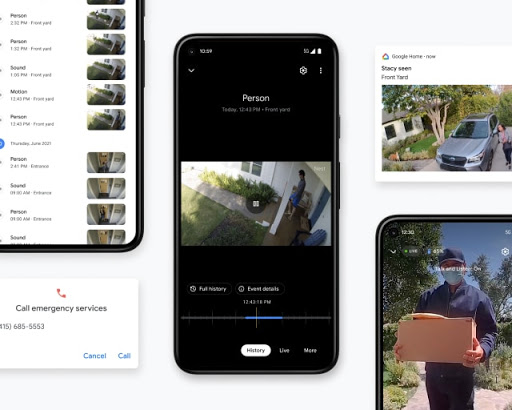
How to upgrade Nest Aware
If you want to get the full benefit of your new NestAware subscription, you’ll need to upgrade your Nest account. Here’s how:
- First, log into your account on the Nest website. now, click on the “Nest Aware” tab in the top menu bar.
- Once you’re on the NestAware page, click on the “Upgrade Now” button.
- You will be redirect to a new page where you can enter your payment details. Choose the subscription plan that you want and enter your billing information.
- Once you’ve entered all of the required information, click on the “Subscribe” button.
Once your subscription is process. You’ll be able to take advantage of all of the features that Nest Aware has to offer!
What is Nest Aware subscription & how do I upgrade
If you want to get the most out of your Nest security camera, you’ll want to sign up for a NestAware subscription. With a NestAware subscription, you’ll be able to access advanced features like person alerts, activity zones, and 30-day video history.
Steps to sign up for a Nest Aware subscription :
- Go to the Nest website and create an account.
- Once you are log in, click on the Nest Aware tab.
- Choose the subscription plan that you want and follow the prompts to complete your purchase.
- That’s it! You’re now sign up for a NestAware subscription and can start taking advantage of all the great features it has to offer.
What is Nest aware Plus subscription & how do I sign up
If you want to get the most out of your Nest cameras, signing up for a Nest Aware subscription is a great idea. With a subscription, you’ll be able to access advanced features like person detection and activity zones. Plus, you’ll get 10 or 30 days of video history, depending on which plan you choose.
Steps to sign up for a Nest Aware subscription :
- First, create a Nest account if you don’t already have one.
- Then, go to the Nest Aware website and select the plan that you want.
- Enter your payment information and click subscribe.
- That’s it! Now you can start using all of the great features that come with your Nest Aware subscription.
Conclusion
Nest cameras are a great way to keep an eye on your home, and signing up for a NestAware subscription can help you get the most out of them. With a subscription, you’ll be able to access advanced features like person detection and activity zones. Plus, you’ll get 10 or 30 days of video history, depending on which plan you choose. In order to get the most out of your NestAware subscription. It’s important to make sure that you have everything set up correctly. Our tips and guide will help you get start so that you can begin enjoying. All the benefits of this amazing service. If you have any questions or need any assistance. Please don’t hesitate to reach out to us and we’ll be happy to help.